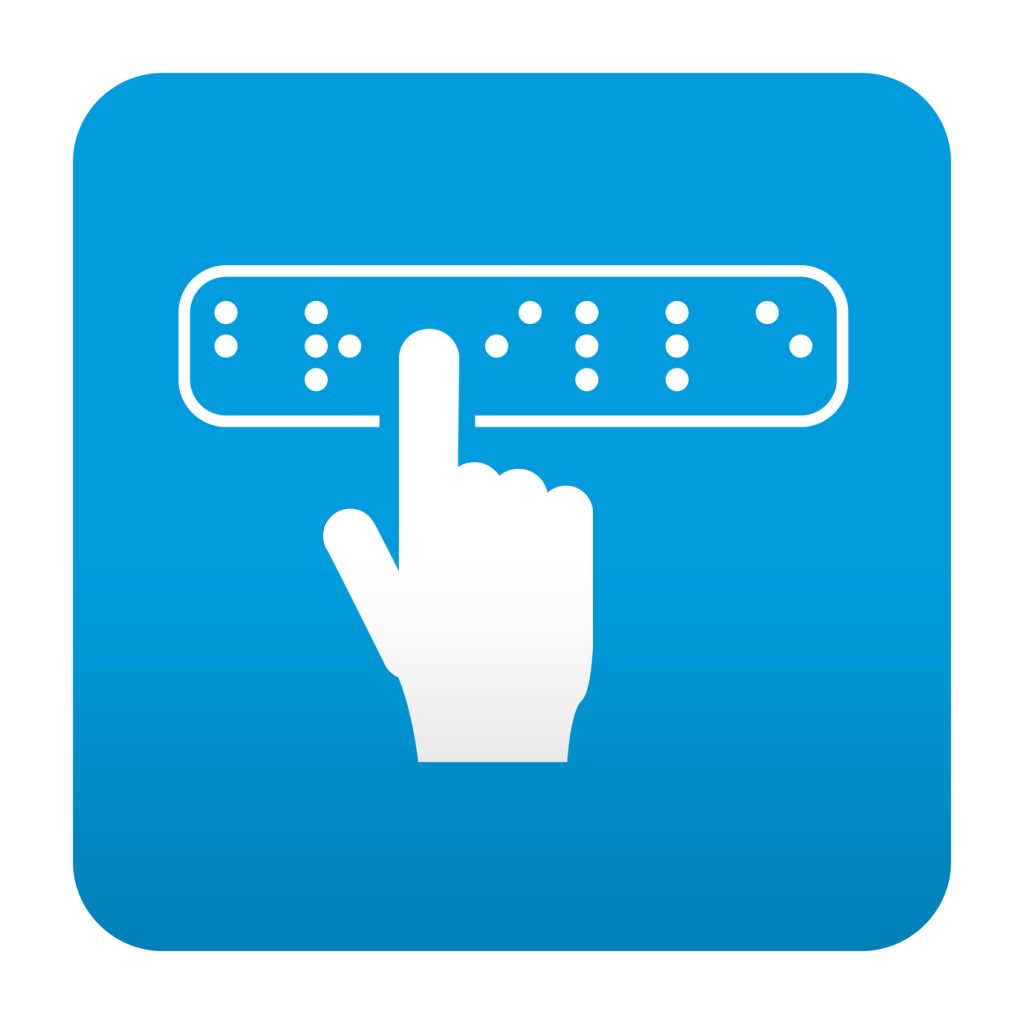No matter the industry you are in, user experience plays a pivotal role in determining the design and development of your products. For this reason, it is important to know what measures to take in order to improve user experience for your customers.
Whether you sell medical devices, fitness equipment, or consumer goods, the key to success lies in providing a seamless and intuitive interaction between your products and the users. One often overlooked aspect of this interaction is the design and quality of graphic overlays.
These overlays are the bridge that connects users to the functionality and information displayed on devices and products. From touchscreens to control panels, these graphical interfaces are the gateway to a seamless user experience.
In this blog, we will explore effective strategies to improve user experience for your business. Before we dive in, let’s get a better understanding of how design impacts user experience.
The Importance of Design

The importance of design for products and devices cannot be overstated when it comes to delivering an outstanding user experience. Design involves not only the aesthetic appeal of a product, but also its functionality and overall usability.
A well-designed product or device takes into consideration the needs, preferences, and behaviors of its users, resulting in an interface that is intuitive, visually appealing, and easy to navigate. It guides users through their journey, simplifies complex tasks, and provides clear and concise information.
By prioritizing design in product development, businesses can establish a strong connection with their customers, foster loyalty, and differentiate themselves in a competitive market. Ultimately, design is the driving force behind an exceptional user experience, and investing in it is a strategic move that can significantly impact the success and reputation of a business.
How Poor Design Negatively Impacts Your Business
Poor design can have detrimental effects on a business, especially when it comes to products and devices. A poorly designed interface or product can lead to frustration, confusion, and even a loss of trust among users.
Imagine struggling to navigate a complicated interface or being unable to read vital information due to unclear graphics. Such frustrating experiences can turn potential customers away and tarnish your brand’s reputation.
Users expect seamless interactions and intuitive experiences, and when these expectations are not met, they are more likely to abandon the product or switch to a competitor.
Difficult-to-use interfaces can result in increased customer support calls, leading to higher costs for the business. In addition, opinions can spread rapidly in this digital world, and a single bad experience can have a lasting impact on a business. Therefore, neglecting the importance of design is a costly mistake that hinders a business’s ability to stay competitive in the market.
10 Essential Ways To Improve User Experience For Your Product

Now that we understand the critical role of design in shaping user experiences, it’s time to delve into the core of our discussion. In the following section, we will explore ten essential ways to improve user experience for your products and devices.
From understanding user needs to optimizing accessibility and incorporating feedback loops, these strategies will empower you to create exceptional experiences that resonate with your target audience. Without further ado, let’s explore these key principles and discover how they can elevate your product’s user experience to new heights.
1.) Understand Your Users
Start by gaining a deep understanding of your target audience’s needs, preferences, and behaviors. Conduct user research, interviews, and surveys to gather valuable insights that will inform your design decisions. Doing so will identify pain points for users that you can then work to alleviate with your product and its design.
2.) Streamline Navigation
Ensure that your product’s navigation is intuitive and easy to follow. Organize information and features logically, using clear labels and visual cues to guide users through the interface seamlessly.
3.) Prioritize Simplicity
Simplify complex tasks and eliminate unnecessary clutter from your design. Embrace minimalist aesthetics and focus on delivering a clean and uncluttered user interface that enables users to accomplish their goals effortlessly.
A brand that expertly implements simplicity in its product designs is Apple. With its sleek and minimalistic product designs, Apple prioritizes simplicity with intuitive touch controls and easily navigable features.
4.) Optimize Responsiveness
The responsiveness of your product or device is crucial in delivering a smooth and seamless user experience. Users expect immediate and fluid responses when interacting with digital interfaces, and any delays or unresponsiveness can lead to frustration and disengagement. Therefore, optimizing responsiveness is essential for ensuring a positive user experience.
5.) Enhance Accessibility
Consider the diverse needs of your users and strive for inclusive design. Ensure your product is accessible to all individuals by implementing features like alternative text for images, color contrast options, and keyboard navigation support.
6.) Provide Clear Feedback
Users should receive immediate and meaningful feedback for their actions. Use visual cues, animations, informative messages, or physical cues like vibrations to let users know that their actions are recognized and guide them through the interface.
For example, using the color red or implementing a vibration may indicate that the user is doing something wrong. By informing them with the feedback, the user can continue on a different path to use the product correctly.
7.) Implement Findings From Feedback

Implementing your findings based on user feedback is a fundamental practice in creating an exceptional user experience. It involves actively seeking feedback from users and using that feedback to make informed design decisions and continuous improvements.
Usability testing is an effective method to gather feedback. By observing users as they interact with your product or device, you can gain valuable insights into their behavior, pain points, and areas of confusion. Usability tests allow you to identify usability issues and make iterative design changes to address them.
8.) Consistency is Key
Maintain consistency across your product or device. Use consistent design patterns, terminology, and visual elements throughout the interface to create a familiar and predictable user experience.
9.) Emphasize Visual Hierarchy
Visual hierarchy refers to the arrangement and prioritization of elements in a design to guide users’ attention and comprehension. By establishing a clear visual hierarchy, you can effectively communicate the importance and relationships of different elements within your product’s interface.
Whether it’s highlighting a call-to-action button, distinguishing headings from body text, or indicating interactive elements, emphasizing visual hierarchy ensures that users can efficiently interact with your product, leading to an improved user experience.
10.) Continuous Improvement
User experience is an ongoing process. Regularly evaluate and analyze user feedback, metrics, and industry trends to identify areas for improvement. Embrace a culture of continuous improvement to keep refining and enhancing your product’s user experience.
By implementing these ten essential strategies, you can improve user experience for your products and devices, foster customer satisfaction, and differentiate your business in a competitive market.
Using Graphic Overlays To Improve User Experience
Graphic overlays serve as a bridge between users and the product, facilitating clear communication, intuitive navigation, and seamless interaction. By incorporating visually appealing and well-designed overlays, businesses can elevate the usability, functionality, and overall satisfaction of their products.
Whether it’s providing essential information, guiding users through menus and controls, or showcasing brand identity, graphic overlays play a pivotal role in enhancing the user experience.
With their ability to communicate effectively, enhance aesthetics, and ensure ease of use, graphic overlays can create a positive and engaging user experience that leaves a lasting impression on customers.
By prioritizing the implementation of high-quality graphic overlays, businesses demonstrate their commitment to providing exceptional user experiences and stand out in today’s competitive market.
Let Hallmark Nameplate Help You Improve User Experience With High-Quality Graphic Overlays And Nameplates

Hallmark Nameplate is a trusted industry leader specializing in the production of high-quality graphic overlays and nameplates. With our expertise and commitment to excellence, we provide businesses with solutions that enhance the visual appeal, functionality, and durability of their products.
By utilizing advanced printing technologies, premium materials, and meticulous attention to detail, our products continuously exceed customer expectations. From custom designs to precise color matching, Hallmark Nameplate works closely with businesses to create visually stunning and precisely crafted overlays that perfectly align with their brand identity and product requirements.
With a focus on exceptional quality, Hallmark Nameplate empowers businesses across various industries to elevate their products and deliver user experiences that truly stand out. To learn more about our services, you can visit our website or request a FREE quote to see how we can work together to make your product stand out.